1. Open VLC, press "Cmd+," to open the preference.
2. Select the font in Video -> Subtitles/OSD -> Text renderer. Notice that the fonts directory is /Library/Fonts or User/Library/Fonts.
3. Modify the default text encoding in Input / Codecs -> Other codecs -> Subtitles, and uncheck UTF-8 autodetection.
Following are screen shots of VLC 0.8.6e
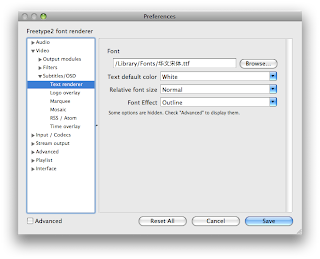
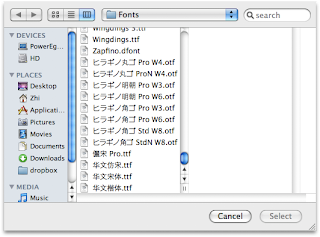
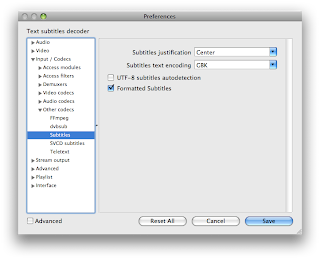
1 comment:
replica watches for sale making will be an art that would need a variety of skill, dexterity, design, skill and quality. Could be pink in colour to merge having the skin colour and may even be rolled using rim to keep easily.Thus make an obvious check, keeping they possess durable and accurate function.
Post a Comment